Sign-in Upgrade to Okta from Key/Relay
Keely Sleight • August 30, 2021
MPDX has updated to Okta from the current Key/Relay sign-in effective Tuesday August 31, 2021. This shift includes the web, iOS and Android platforms (though there may be a slight delay for the iOS and Android mobile apps).
The reason for this change is to increase the security of your data in MPDX and to simplify sign-in systems used across Cru’s networks.
This is what you used to see when signing into MPDX:
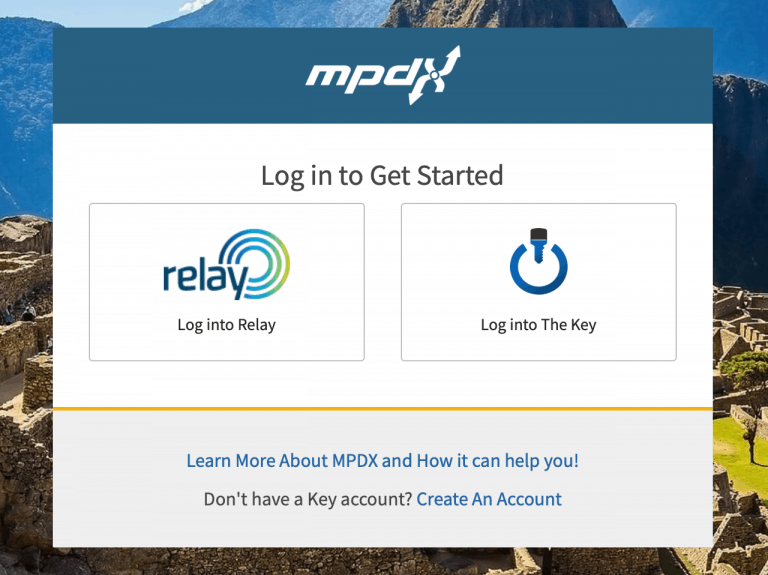
Now, you will see the Okta log-in screen.
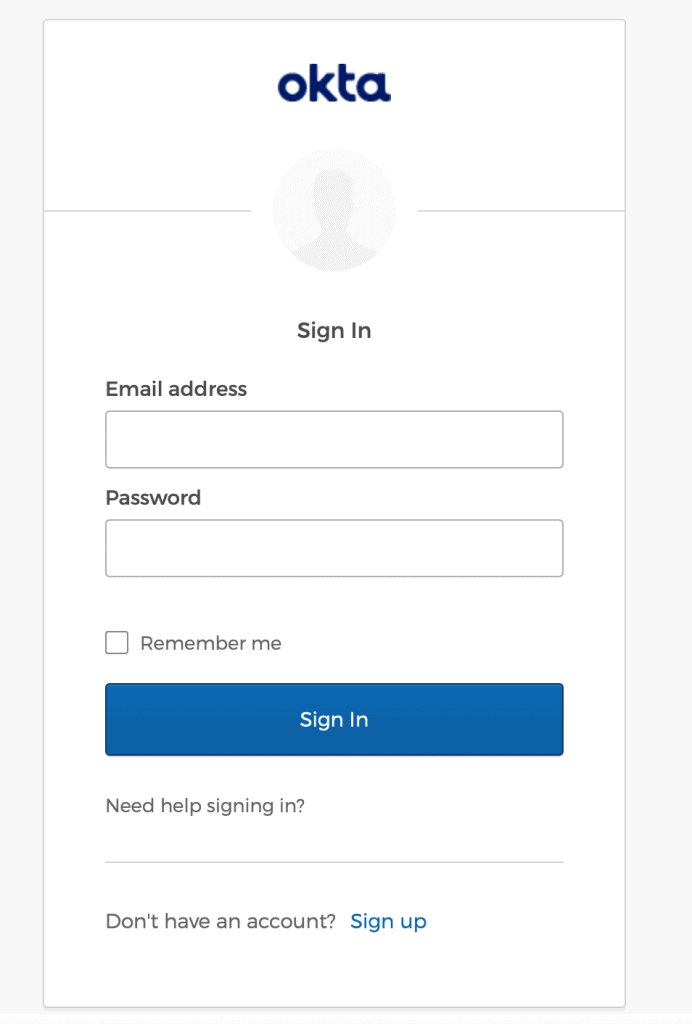
If you already have Okta set up, simply use the existing Okta log-in information associated with your email address.
If you do NOT have Okta set up, your username and password for the Key/Relay will also work for sign-in with Okta. If you need help signing in or setting up Multifactor Authentication, help is available at https://help.checkmyokta.com/. You can also contact your friendly MPDX Team.
Keely Sleight • August 30, 2021


