Easier Task Logging
We’ve made some adjustments to make the process of logging tasks in MPDX easier. We have also added the ability to log a contact-specific task from the Contacts tab.
The process of logging a task is the same, but when the modal appears, you will see a simplified view:
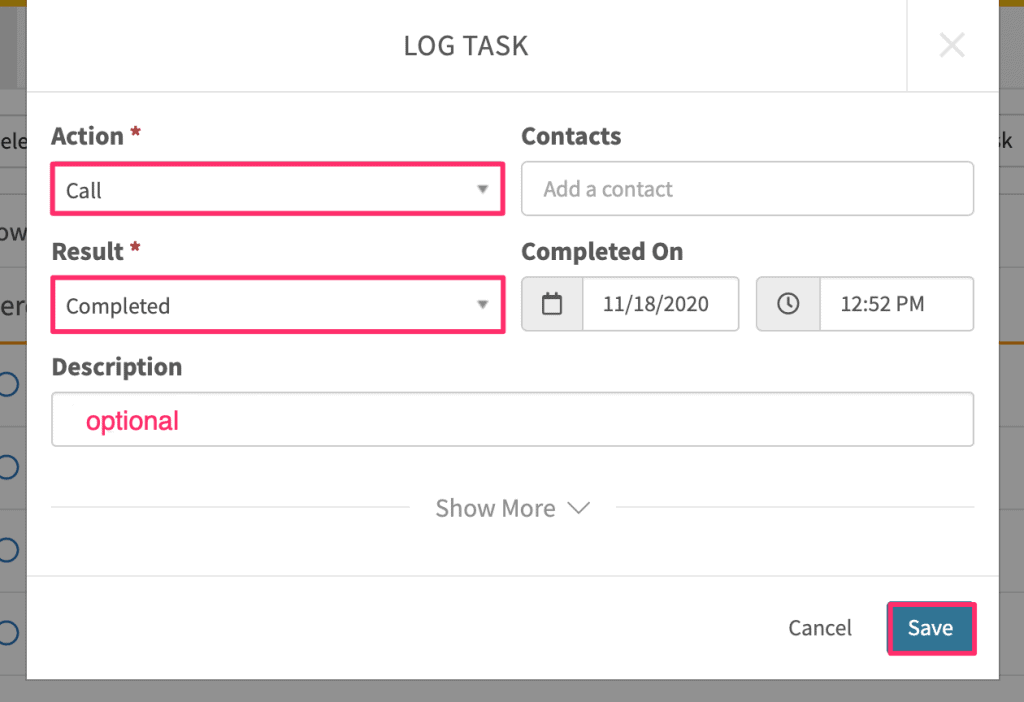
Clicking “Show More” will give you additional fields such as: Comment, Tags, and Next Action.
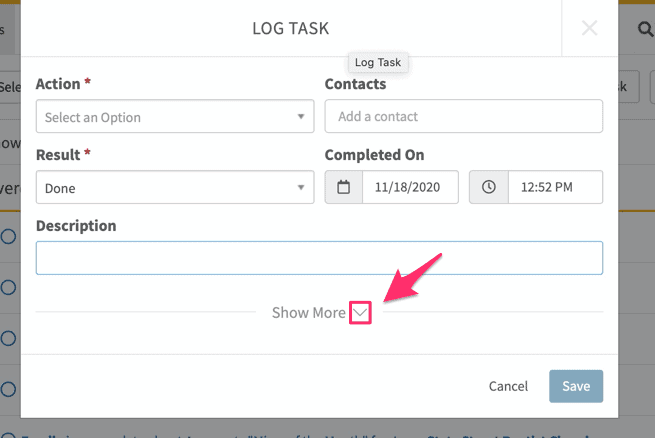
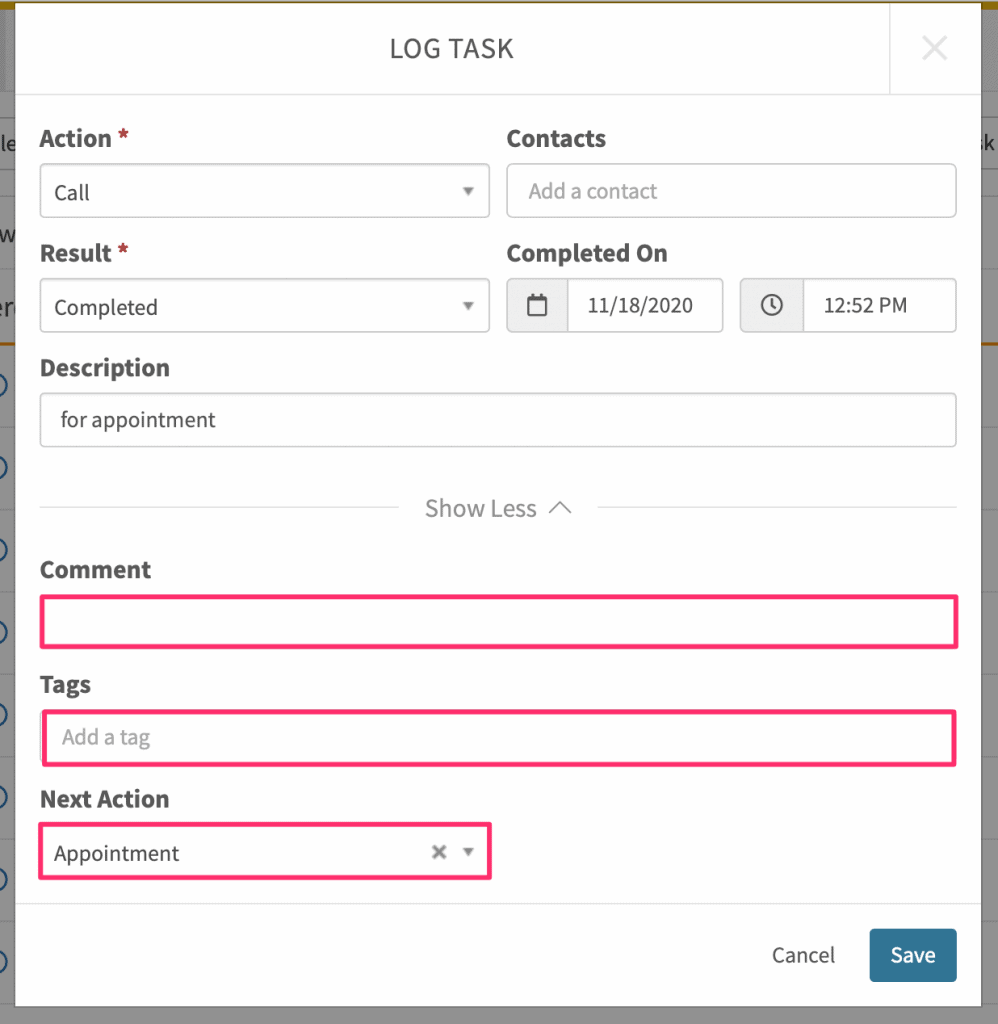
When you are satisfied with the level of detail in your logged task, click “Save.”
We have also added the ability to Log a Task for a Contact from the Contacts tab.
If you want to Log a Task for a specific contact, find them in the Contacts list, then search and click the “Log Task” icon.
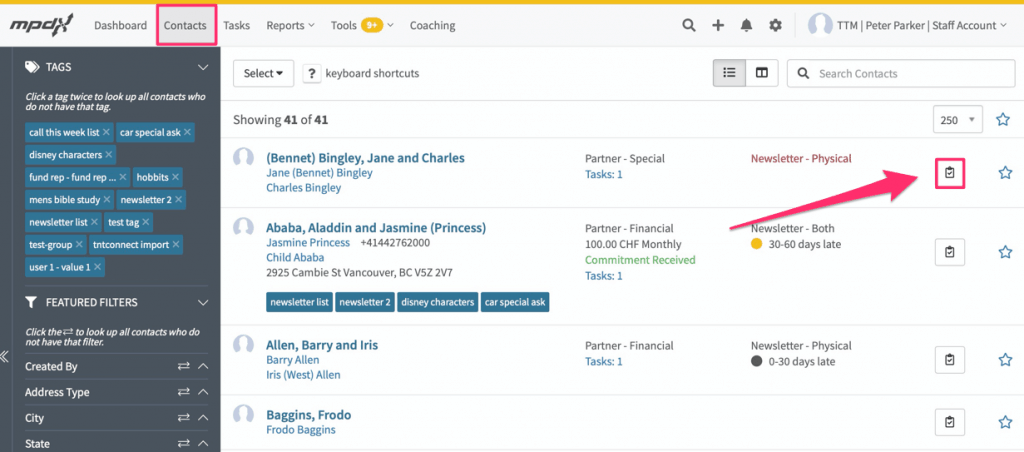
The process of logging a task is the same as outlined above. But this location saves the step of going into the individual contact’s page to create a contact-specific task, or having to associate a newly created Log Task with a particular contact.


